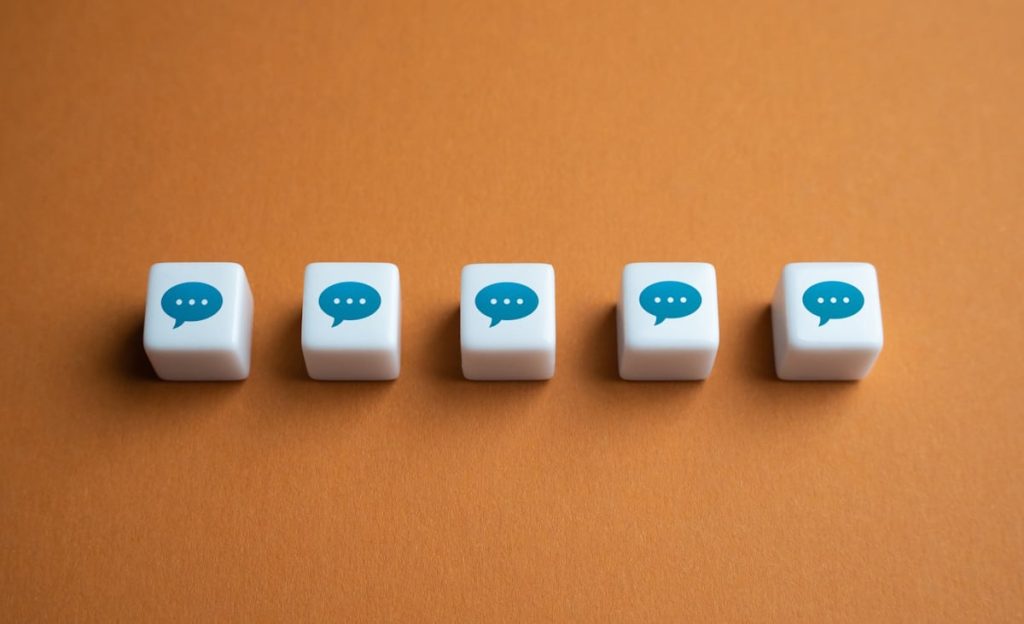What is a trackback?
A trackback is one of three types of linkbacks, methods for Web authors to request notification when somebody links to one of their documents. This enables authors to keep track of who is linking to, or referring to their articles.
In WordPress, when you publish a post with a link to another WordPress blog post, your blog sends that post a trackback, and that other blog will get a notification in the form of a comment that you’ve linked to them. It helps bloggers to communicate and allows them to see who is linking to their content.
When it comes to approving or trashing them, it largely depends on their relevance and authenticity. Here are some guidelines:
Approve them when:
- They are from relevant, respectable, or high-quality websites.
- They add value to the discussion of your post or are beneficial to your readers.
- They are not spammy and do not contain inappropriate content.
Trash them when:
- They are from spammy or low-quality websites.
- They have no relevance to the content of your post.
- They are sent repeatedly in a short span of time (a sign of spam).
Remember, trackbacks are meant to facilitate meaningful interactions and conversations between bloggers, not for spam or self-promotion. If you find a trackback is being misused in such a way, feel free to trash it.
Can I Disable Them in My WordPress Website?
Yes, there is a way to disable trackbacks on a WordPress website. Follow the steps below to disable them for all future posts:
- From your WordPress dashboard, go to “Settings”, then click on “Discussion”.
- Under “Default post settings”, you will see an option that says “Allow link notifications from other blogs (pingbacks and trackbacks) on new articles”. Uncheck this box.
- Scroll down and click “Save Changes”.
Please note that this will only disable trackbacks for all future posts. If you want to disable trackbacks on existing posts, you’ll need to do that individually for each post. Here’s how:
- From your WordPress dashboard, go to “Posts” and click “All Posts”.
- Select the posts where you want to disable trackbacks.
- From the “Bulk Actions” dropdown menu at the top, select “Edit” and then click “Apply”.
- In the “Bulk Edit” box that appears, under “Pings”, select “Do not allow” from the dropdown menu.
- Click “Update” to save your changes.
After you’ve done this, you will no longer receive trackbacks on your WordPress website.